Create a Cross Platform Mobile App With Flutter in Under 5 Minutes!
Benjamin Carlson / April 29, 2020
2 min read • ––– views •
Introduction#
A few weeks ago I wrote an article detailing how you can quickly create a cross platform mobile app with React Native and run it on your device. Since that article got a lot of traction, I have decided to write a similar article with Flutter!
Rather watch a video than read? Watch this article in video format on YouTube: https://youtu.be/0eAqiyIr-_Y
What Is Flutter?#
Flutter, built by Google, is a UI toolkit for building beautiful, natively compiled applications for mobile, web, and desktop. Flutter apps are built using the dart programming language.
The first step is to download the Flutter SDK from flutter’s website. Be sure to download the right one for your machine.
Next we need to unzip this folder and move it to somewhere more permanent. Find the zipped file in your downloads folder and double click it to unzip it.
Next, create a folder named Developer right under your main user. Inside that folder place the unzipped flutter folder. Here is my folder structure:
/Users/bjcarlson/Developer/flutter
Instead of bjcarlson you should see your username. This is for a mac but windows should be similar.
The final step is to tell our machine where to find these files whenever we want to use them! For this, open up a terminal window and write:
vim .bash_profile
Inside here we will write:
export PATH="$PATH:/Users/bjcarlson/Developer/flutter/bin"
Of course, replace my username for yours. To exit and save write:
:wq!
After this quit and restart terminal.
To make sure everything works, open up terminal again and write:
flutter --version
If you get the following output, you have done it correctly.
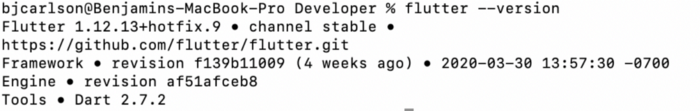
Now we can create an app.
Navigate to where you want to place this app and run flutter create my_awesome_app
Move into the folder and run the run command.
cd my_awesome_app
flutter run
That’s it! Your app will now start on an actual device if you have one connected, or a simulator if you set that up. For info on that see flutters docs.
Happy coding!
Sponsor Benjamin Carlson on GitHub Sponsors
Hi 👋 I'm Benjamin Carlson, a college student studying computer science. I post weekly tutorial videos on my YouTube channel and build cool open source projects!